The Breman museum aims to be available to all who wish to enter it. See below for accessibility information to plan a visit to our museum.
How do I open Recite Me?
Access the Recite Me toolbar by clicking the Accessibility Tools Button in the top menu on every page of the website. The toolbar displays a range of different options for customizing the way the website looks and ways in which you can access the content. Below is a quick reference guide, or you can explore the full set of possibilities in the Recite Me User Guide.

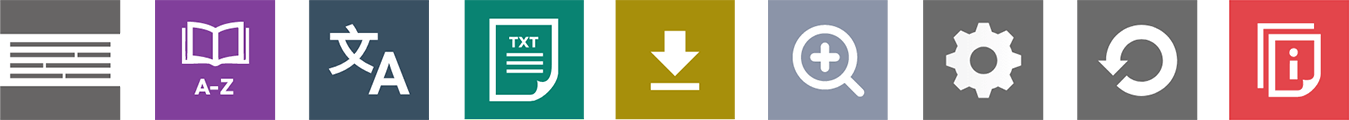
RECITE ME FUNCTIONS

Play Audio
- Back: Rewind to the previous paragraph of text.
- Play: Click the Play button to read the text aloud.
- Forward: Skip forward to the next paragraph of text.

Text Options
- Decrease: This will decrease the text size.
- Font: You can change the font that displays on the page
- Increase: This will increase the text size

Color, Ruler, and Mask
- Color: Change the background, text, and link colors
- Ruler: Click to enable the reading ruler
- Screen Mask: Will create a letterbox for focused viewing of a section of the page

Dictionary, Translation, and Magnifier
- Dictionary: Highlight and click on this to view the definition of the word
- Translation: Translate text into a different language
- Magnifier: Click and drag the magnifying glass to magnify text on the screen.

Margins, Plain Text Mode, and Download Audio
- Text Mode: Remove images to view content in plain text mode
- Margins: Change the text dimensions by narrowing the width of the text column
- Download Audio: Highlight the text then click the button to download the text as an audio file

Settings
- Settings: Adjust your Recite Me toolbar settings
- Reset: This will restore the default settings
- User Guide: This will give you an overview of the Recite Me Toolbar Features

Turn Off Recite Me
At any time, exit from Recite Me by click on the “X” in the top right corner.
Digital Accessibility
Recite Me Web Accessibility and Language Toolbar
Recite Me is innovative cloud-based software that lets visitors view and use our website in a way that works best for them.
We’ve added the Recite Me web accessibility and language toolbar to our website to make it accessible and inclusive for as many people as possible. The Recite Me toolbar helps with conditions like sight loss, and dyslexia as well as translating our content into over 100 different languages.
Mobility Impairments
The Breman museum has an on-site gated parking lot that is free to access during our hours of operation. Designated parking spaces are on-site for vehicles with disability permits. All parking is on a first-come, first served basis.
Our museum is on one floor, with navigatable paths for all entranceways and galleries.
We have a limited number of manual wheelchairs available on a first-come, first served basis. When checking into the Museum Store, the shop attendant will take your name and number upon request for a manual wheelchair.
Visitors are allowed to bring their own motor and manual powered wheelchairs, scooters, canes, or crutches for use throughout the museum.
Our restrooms have an accessibility stall as well as a baby-changing station in each bathroom area.
Seating is available in our museum atrium as well as our exhibition Absence of Humanity: The Holocaust Years, 1933-1945
Service Animals
Service animals are welcome at The Breman Museum, however, therapy dogs, emotional support dogs, and companion dogs are not considered service animals under the Americans with Disabilities Act and are not permitted in the Museum.
For more information about Service Animals and the ADA, please visit the FAQ at ADA.gov.
For questions about accessibility, please contact our Visitor Services Coordinator at 678.222.3700.